CUPE ONTARIO 58th ANNUAL CONVENTION
Demand Better, Vote Together: The Ontario We Deserve
Virtual Convention
April 27 to April 29, 2022
Contacts & Platform Support (Zoom and Voting)

CUPE ONTARIO 58th ANNUAL CONVENTION
Demand Better, Vote Together: The Ontario We Deserve
Virtual Convention
April 27 to April 29, 2022
Contacts & Platform Support (Zoom and Voting)
New to zoom? Want to make sure you can join Convention on April 27th? Need to know how to log in with your Zoom Convention Credentials?
If you haven’t installed Zoom yet, Click here to download Zoom and select “Zoom Client for Meeting”, then follow the instructions to install.
When you’re done, Click this link for a tutorial on how to join Convention on Zoom.

Has Convention started and you still can’t get in, or are you connected to the Virtual Convention, but have a problem you can’t figure out?
If you can’t connect to Convention at all, please contact our Convention Tech Support line at 1-833-368-7123 from 8:00AM through 5:30PM April 26th – 29th.
If you are connected to the Virtual Convention floor on Zoom, then please send a chat message to “Tech Support” using the Chat feature in Zoom. Someone will assist you.

For the Virtual Convention, secured elections voting will be performed by Data On The Spot (DOTS) Voting, using the Simply Voting platform.
Voting credentials for Delegates will be sent out by DOTS Voting to the email address provided by your Local. You will receive these emails with your Voting login credentials by April 26th at noon.
If convention has not yet started, you are a Convention Delegate, and you still have not received your voting credentials as of April 26th at noon, please email [email protected] for assistance.
If it is April 27th, please connect to the Convention zoom and send a chat message to “Voting Support” on Zoom for immediate assistance, or call 1-833-368-7123. All three support avenues (within Zoom, phone, and email) are manned for every day of the conference.
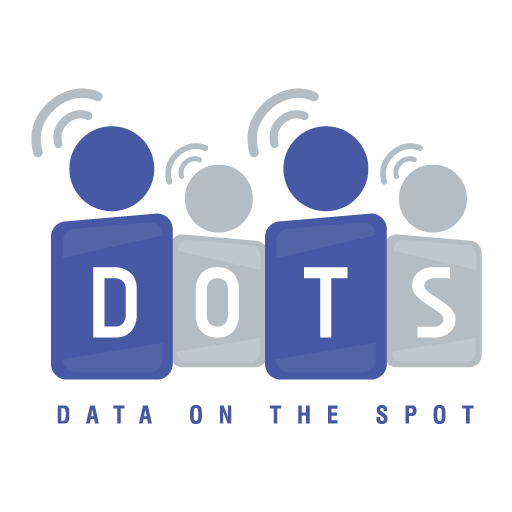
If you need to register a walk-in Delegate or have a general question you can ask CUPE Ontario Staff at the Virtual Convention Office.
Join the Virtual Convention Office Zoom at this link: https://cupe.on.ca/ConventionOffice/
Office hours are:
April 27th: 7:30AM – 7:00PM
April 28th: 7:30AM – 6:45PM
April 29th: 7:30AM – 5:00PM
Please note that our team will work as quickly as possible to get walk in registrations on to the convention platform. However, please be aware that we cannot provide a guaranteed timeframe on how long this will take. As such, we are encouraging all delegates to do everything possible to register in advance.
You can also call us at 905-739-9739 or email at [email protected]

1. Once you’ve joined Convention, look to the bottom left corner and see an option to “Stop Video.” Don’t click it! To the right is an upward arrow, “^,” click the arrow
2. When clicking the arrow, you will see an option to “Choose virtual background,” click that option
3. That will take you to a new window in “Settings” where you can choose from a default background or upload your own
4. You’ll see a background image for the Convention in the “Virtual Backgrounds” section. Click it, then close the window. You’ll now have the Convention background.
