Note: This page contains outdated content and may not appear correctly.
Please Click Here to find recent news, events and information from CUPE Ontario.
Please Click Here to find recent news, events and information from CUPE Ontario.
Make this image your profile picture on Facebook:
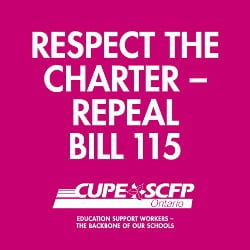
Instructions:
1) Right-click on the image to your right, and click “Save Image As…” or “Save Picture As…” or similar
2) Save this image to your desktop
3) Log into facebook.com
4) Visit your profile page
5) Hold your mouse cursor over your profile picture, and click “Edit Profile Picture”
6) Click on the text “Upload Photo…”
7) Double-click on the image that you just saved to your desktop called “RespectCharterImage-EN-250.jpg”
8) You’re done!
